30,373 Users
Ensure More Authentic Texts With
Our Text Humanizer
Turn AI-generated content into something personal and natural and
keep your work credibility intact.
Used and trusted by students from over 1,000 universities
Used and trusted by students
Check your Writing Quality
Find out if your writing looks AI-generated : just paste your text to get an instant percentage score with a clear human-to-AI meter. You will also see a pass/fail checklist for popular AI detectors and a list of flagged passages you can review before sharing your work or submitting your essay.
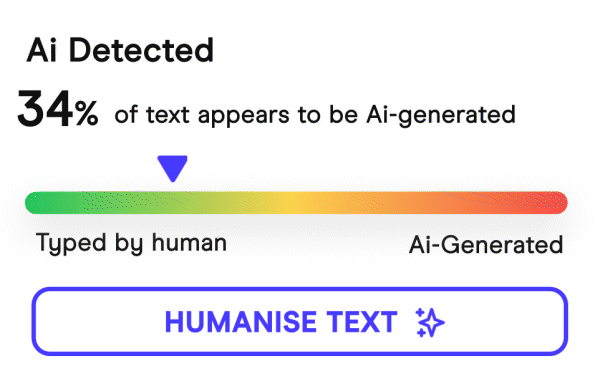
Humanise your text
Rewrite your text with AI to make it sound more natural and personal. Our AI assistant smooths the structure, varies the rhythm, and removes robotic phrasing, while keeping your original meaning intact. Set your desired tone, or share a writing sample, and get a revised draft that sounds just like you.
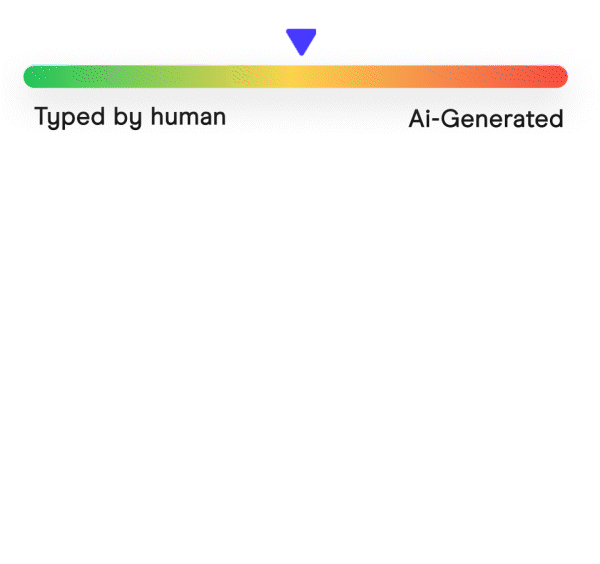
Harness the full Power of AI
Smart Model Blend: GPT-5, Claude, Watson X, Llama-2 - we harness the attributes of all the top models.
Expert-Built: Industry insight baked in for accurate output.
Fast. Reliable. Safe: Low latency, consistent results, privacy-first.
Advantages of using our Text Humanizer
Why should you humanize your texts written with AI ?
Humanizing a text written by AI is essential to make it more authentic. AI-generated content, while efficient, often feels robotic and repetitive, with sentence structure that can lack variety. Moreover, it often lacks emotional depth which is a key element to connect with an audience. A humanized text, however, embodies subtle nuances and resonates more naturally with readers, creating human-like content that feels genuine. This is especially important as younger audiences become increasingly adept at recognizing AI-generated text. By using an AI Text Humanizer, you can transform your content into something that feels more relatable and engaging, making it harder for audiences to spot its AI origins.
In professional, academic or creative contexts, originality is highly valued. Humanizing your text helps you stand out and establish a deeper connection with your audience. Whether you aim to create compelling essays, persuasive articles, or captivating stories, refining your content with tools designed for rewriting AI text to human ensures it delivers a more natural and engaging experience.
Will AI be detected in my text if I humanize it ?
Another key advantage of humanizing your AI-generated content is its ability to go undetected by AI detection tools (you can always check if your humanized text sounds human enough to pass our AI detection tool). Many platforms now use advanced AI detectors to flag or devalue robotic-sounding content. By transforming your text into human-like content, you increase its authenticity and credibility.
Using a reliable AI Text Humanizer can help ensure your content feels natural enough to pass these detection systems. In fact, we recommend running your humanized text through an AI to human text checker to confirm its authenticity. For more information, explore our guide on bypassing AI detectors and ensuring your content is optimized for human audiences.
By taking the time to refine your AI-generated content, you not only improve its quality but also ensure it meets the expectations of both your audience and industry standards.
Frequently Asked Questions
Can't find the answers you're looking for?
Contact our customer support team.
How does the tool modify a text to make it more human?
Can I customize the style of the humanized text?
Are the results suitable for professional use?
How long does it take to humanize a text?
How can I get help using the text humanizer?
Our Partnership with NVIDIA
Kiin is proud to be part of the NVIDIA Inception Program, a global initiative supporting cutting-edge startups.
As a member, we gain access to NVIDIA’s world-class expertise, advanced GPU technology, and a global network of innovators. These resources allow us to develop smarter, faster, and more scalable solutions built on the latest AI hardware and research.
